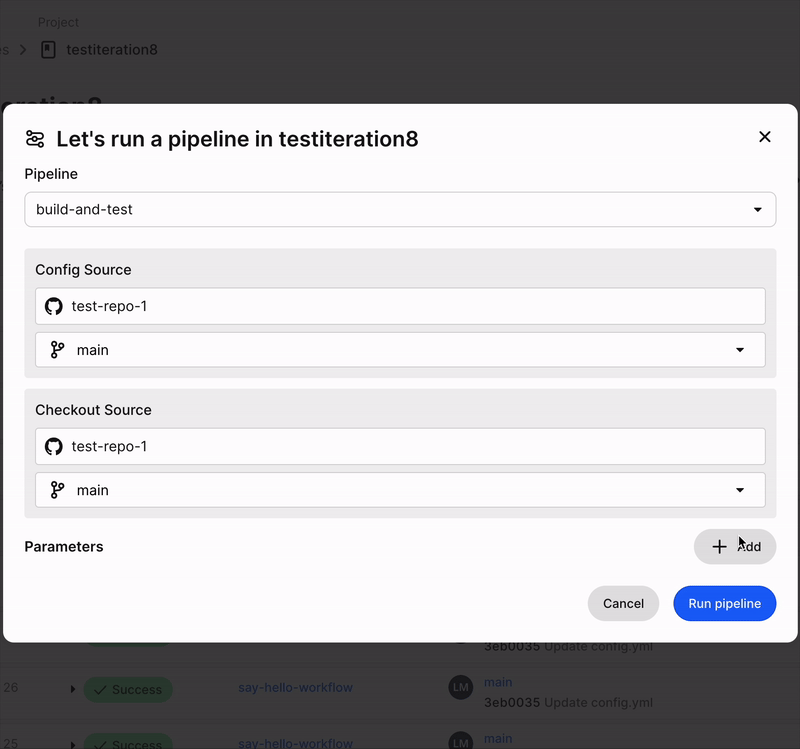We’ve added additional meta data using the “tag” key to audit logs to help customers identify how workflow reruns were triggered.
Workflow tags include:
- setup
- rerun-single-job
- rerun-workflow
- rerun-workflow-from-beginning
- rerun-workflow-from-failed
- rerun-workflow-from-job-ids-sparse-tree
- rerun-single-job-with-ssh
Example audit log entries
Workflow Started:
workflow.start
{"job":{},
"workflow":{"id":"247...","name":"test-and-build","tag":null}}
workflow.job.context.request
{"job":{"context_uuids":[],"contexts":[],"id":"408...","job_name":"test","job_status":"pending"},
"workflow":{"id":"247...","name":"test-and-build","tag":null}}
workflow.job.start
{"job":{"contexts":[],"id":"408...","job_name":"test","job_status":"running"},
"workflow":{"id":"247...","name":"test-and-build","tag":null}}
workflow.job.finish
{"job":{"contexts":[],"id":"408...","job_name":"test","job_status":"failed"},
"workflow":{"id":"247...","name":"test-and-build","tag":null}}
Retry the original workflow with rerun job with SSH enabled:
workflow.retry
{"job":{},
"workflow":{"id":"247...","name":"test-and-build","tag":null}}
SSH enabled rerun started:
workflow.start
{"job":{},
"workflow":{"id":"811...","name":"test-and-build","tag":"rerun-single-job-with-ssh"}}
workflow.job.context.request
{"job":{"context_uuids":[],"contexts":[],"id":"c6a...","job_name":"test","job_status":"pending"},
"workflow":{"id":"811...","name":"test-and-build","tag":"rerun-single-job-with-ssh"}}
workflow.job.start
{"job":{"contexts":[],"id":"c6a...","job_name":"test","job_status":"running"},
"workflow":{"id":"811...","name":"test-and-build","tag":"rerun-single-job-with-ssh"}}
workflow.job.finish
{"job":{"contexts":[],"id":"c6a...","job_name":"test","job_status":"canceled"},
"workflow":{"id":"811...","name":"test-and-build","tag":"rerun-single-job-with-ssh"}}